Where to Download the Latest Version of LR, the Powerful Image Editing Software
Understanding LR and Its Significance

LR, or Lightroom, is a powerful image editing and management software developed by Adobe. It is widely used by photographers and professionals in the creative industry for its robust editing tools, efficient photo management capabilities, and seamless integration with other Adobe products. The latest versions come packed with new features, performance enhancements, and tools that make editing photos easier and faster. Understanding the significance of LR means recognizing its role in enhancing creativity and productivity in photography.
Official Adobe Website - Your Go-To Source
The most reliable source to download the latest version of LR is the official Adobe website. Adobe regularly updates its software to ensure that users have access to the latest features and security updates. To download LR, visit the Adobe website, navigate to the Lightroom page, and follow the instructions to either purchase or download a free trial version. Downloading from the official site guarantees that you are getting the original software without any versions altered or infected with malware.
Alternative Sources for Getting LR
While the official Adobe website is the best place to download Lightroom, there are other platforms where users can find it. Here are a few alternative sources:
- Creative Cloud: If you are a Creative Cloud subscriber, you can access Lightroom through your subscription at no additional cost. Simply log into your Creative Cloud account and find Lightroom in the apps section.
- Third-Party Retailers: Some authorized retailers also offer downloads of Lightroom. It's essential to choose well-known and reputable retailers to avoid the risk of corrupted files or outdated versions.
Considerations Before Downloading
Before downloading the latest version of LR, there are several critical considerations to keep in mind. First, ensure that your computer meets the system requirements necessary for running the software smoothly. Check for any specific operating system versions or hardware requirements specified by Adobe.
Secondly, consider whether you want to purchase a subscription plan or if you prefer a one-time purchase option. Adobe offers various subscription plans that provide access to Lightroom and other Adobe applications, depending on your needs.
In conclusion, the most reliable place to download the latest version of LR is the official Adobe website, though many alternatives are available, including the Creative Cloud and authorized retailers. Make sure to consider your system's requirements and subscription options before proceeding with the download.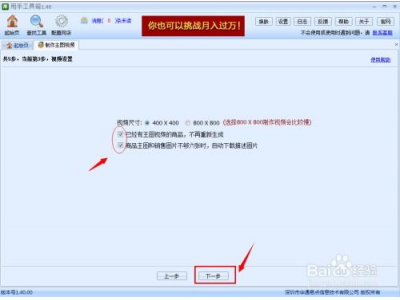
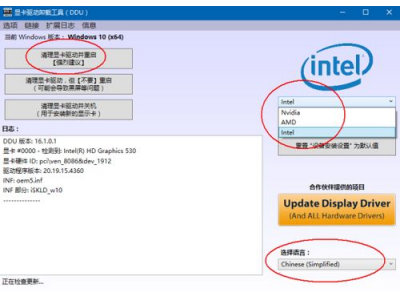









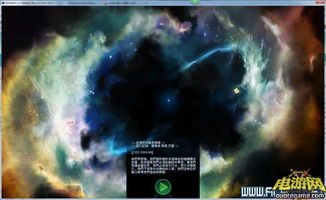









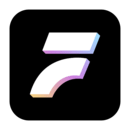

 星空资源下载:最新版本获取指南
星空资源下载:最新版本获取指南