Where to Download the Latest Version of DNF, and How to Get Started
Understanding DNF and Its Latest Version

DNF, which stands for Dandified YUM, is a powerful package manager used in various Linux distributions, particularly those based on Fedora and Red Hat. It serves as the next generation of YUM (Yellowdog Updater, Modified
), offering improved performance, better dependency resolution, and a more user-friendly interface. The latest version of DNF includes numerous enhancements that improve usability and security, making it crucial for users to stay updated. To maximize the benefits, knowing where to download the latest version is essential. Official sources maintain the highest integrity of the software, reducing the potential risk of downloading malicious files.
Where to Download DNF
The official repository for DNF is hosted on its GitHub page, which can be found at github.com/rpm-software-management/dnf. Here, users can access the source code, release notes, and instructions for installation. Additionally, many Linux distributions incorporate DNF into their package management systems, allowing users to update their existing installation from the command line. For instance, users can run a simple command like sudo dnf upgrade dnf to obtain the latest version directly from their distribution's repository.
Moreover, for those interested in precompiled binaries, DNF also offers packages through various Linux distribution package managers. Depending on the distribution you are using—such as Fedora, CentOS, or Red Hat—you could use the command sudo apt install dnf in Debian-based systems or utilize the respective package management tools available in your OS, ensuring a smooth upgrade process.
Features of the Latest DNF Version
The latest version of DNF boasts several new features aimed at enhancing the user experience. With improvements to the performance of dependency resolution, users can expect faster installations and updates. Security features have also been strengthened, making the package manager more resilient against vulnerabilities. Additionally, the interface has been refined for better user interaction, providing clearer feedback during operations, which helps in troubleshooting potential issues that may arise.
User-friendly options, such as better plugin support and the ability to manage repositories more effectively, are also part of this update. Integrated commands have become more versatile, allowing advanced users to create tailored workflows that maximize efficiency. Hence, downloading the latest version not only provides security patches but also enhances the overall user experience significantly.
Getting Started with DNF
To start using DNF after downloading, users should familiarize themselves with common commands and operations. Basic commands like dnf install package_name for installing new software, dnf remove package_name for uninstalling applications, and dnf update for system updates, are vital in managing applications effectively. For advanced users, leveraging the power of DNF through scripting and automation using its rich set of options is recommended, which can drastically streamline the process of package management.
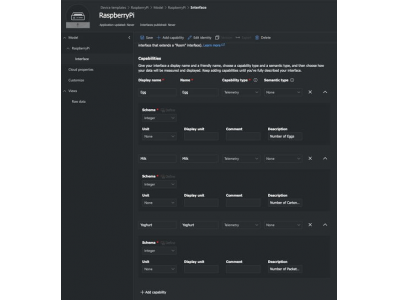







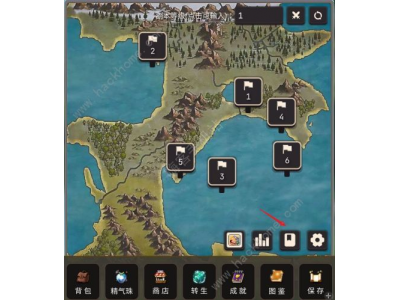
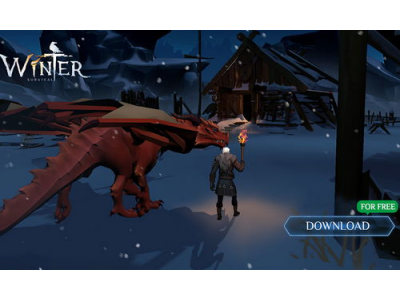











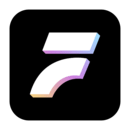

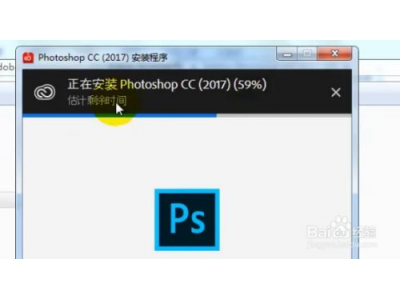 免费下载最新版本Photoshop软件的方法
免费下载最新版本Photoshop软件的方法